What is ConstantCare?
SamKnows wants to provide Care Agents with a tool to solve every customer connection problem quickly and precisely. In order to do so, this tool must be optimised for the needs of Care Agents. The new ConstantCare area in SamKnows One is our next step in achieving that goal.
The ConstantCare dashboard will be your one stop shop for everything you need to understand the service provided to a single home. It allows you to assess the key things broadband customers really care about at a glance, this way, you can get to the root of a customer’s query faster.
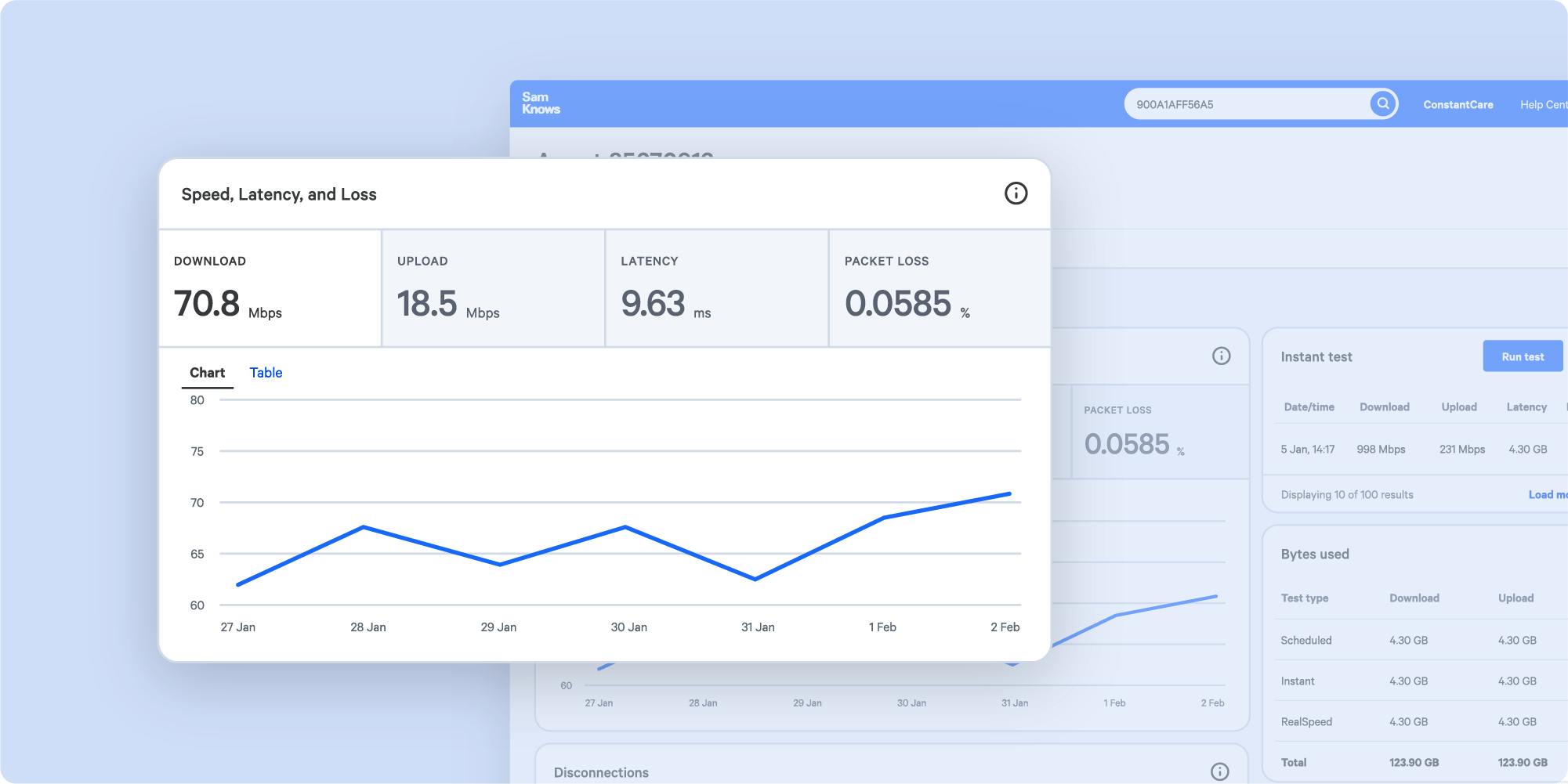
Monitor Quality of Service over time
Speed, latency and loss measurements are taken throughout the day following a predefined test schedule. These tests are taken at the edge of the home network (router) to monitor a customer's Quality of Service. These are super useful for a quick check to see if there’s an obvious problem, because as the tests run from the router, you can confirm if the performance to the home is running smoothly or not. You’ll be able to see if there’s an ongoing problem, intermittent problem, or a one-off issue that happened out of the blue.
Monitoring QoS will help you:
- See if the customer's speed is in line with their advertised speed
- Spot intermittent problems
- And if performance changes, pin point when the change occurred
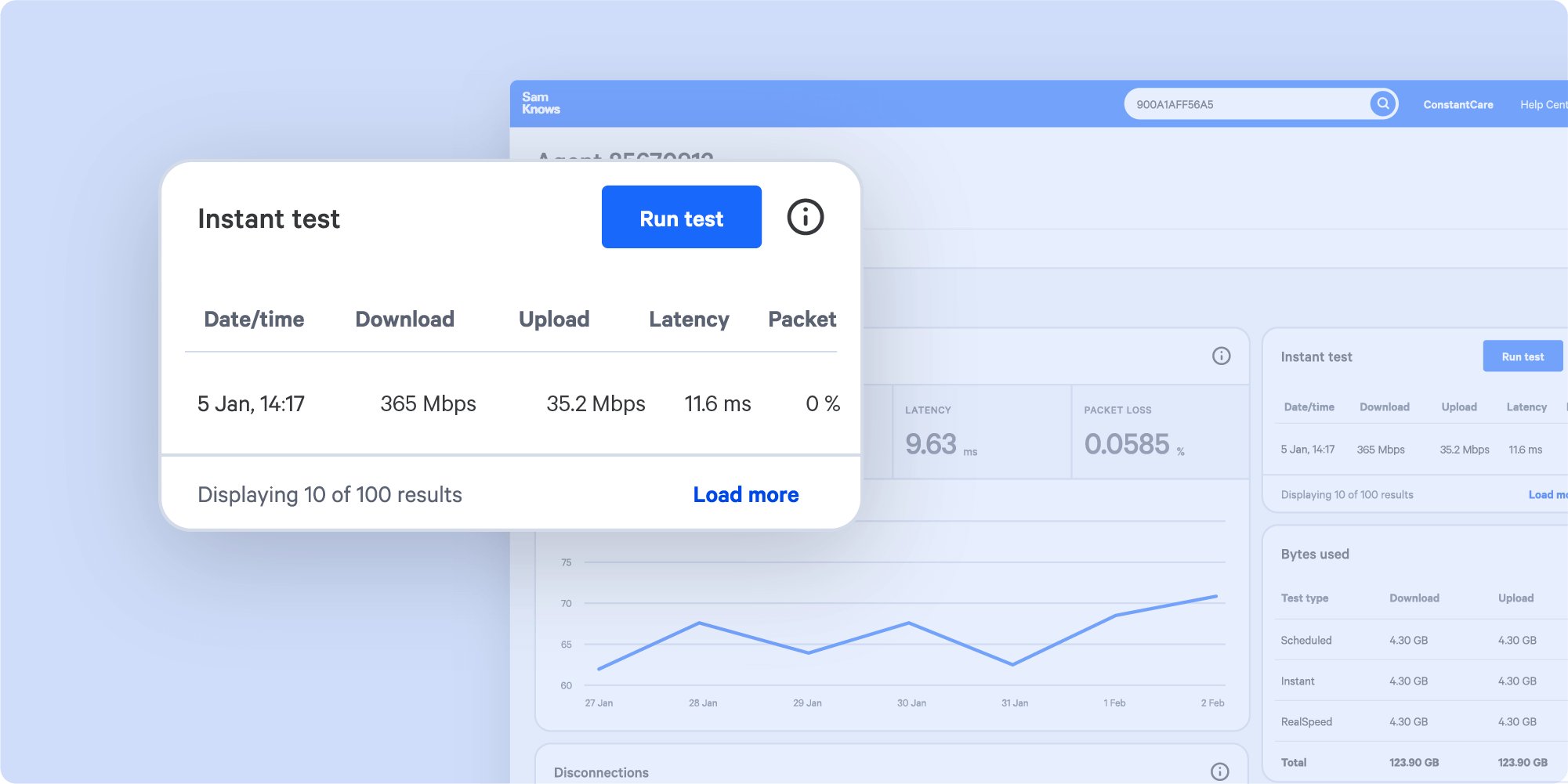
Real time performance
Asking a customer, who is struggling to get their internet back up and working, to test their own connection and share the results can be difficult and time consuming. Instant test allows you to quickly check the customers real time performance without having to ask the customer to lift a finger.
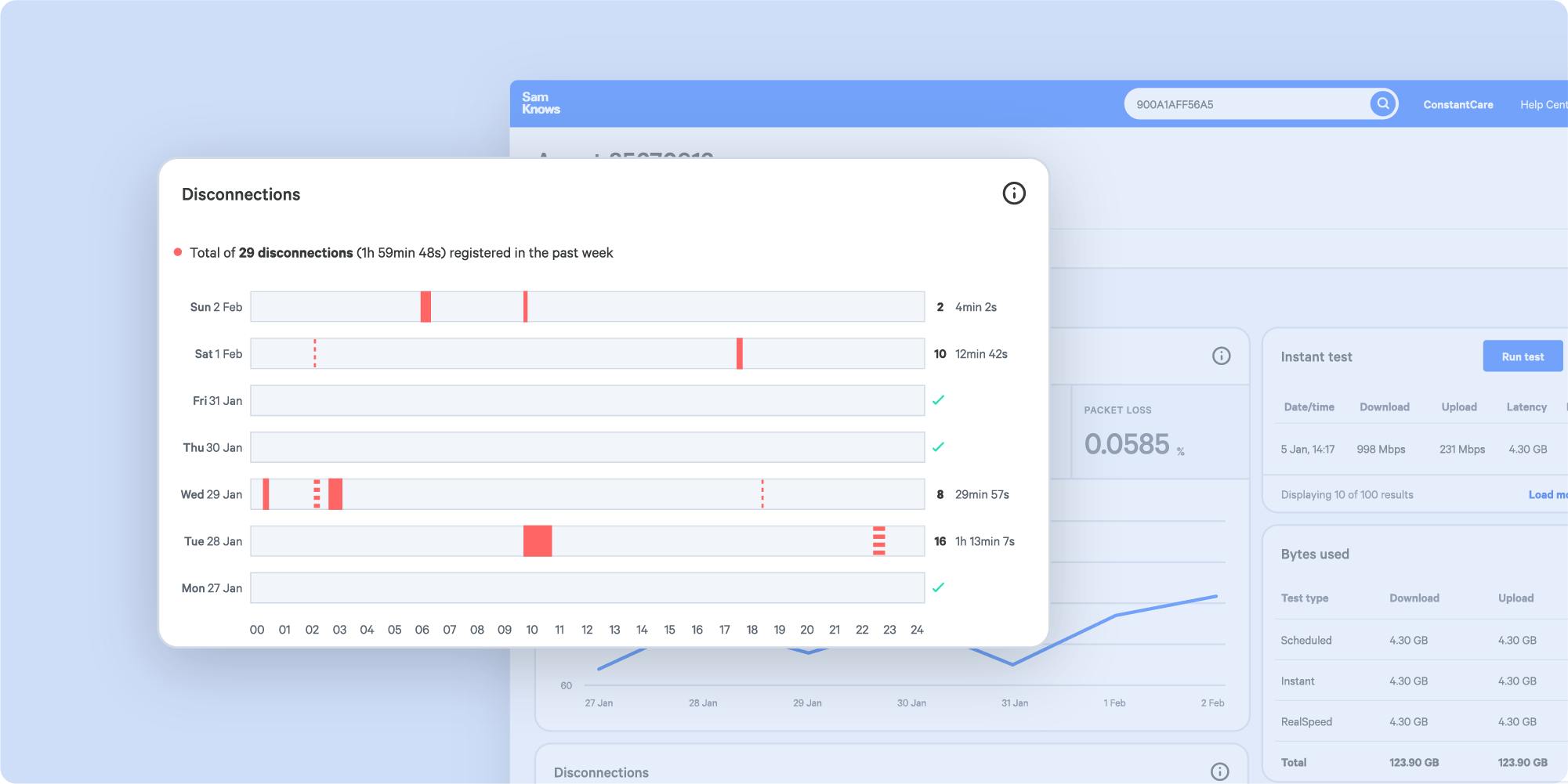
Consistency
ISPs always strive for 100% uptime, but there will inevitably be some downtime on every customers’ connection.
- Visualization of ongoing and historical disconnection events
- Care agents can validate customers complaints at a glance
- Analysis of disconnection patterns helps pinpoint the root cause of a problem
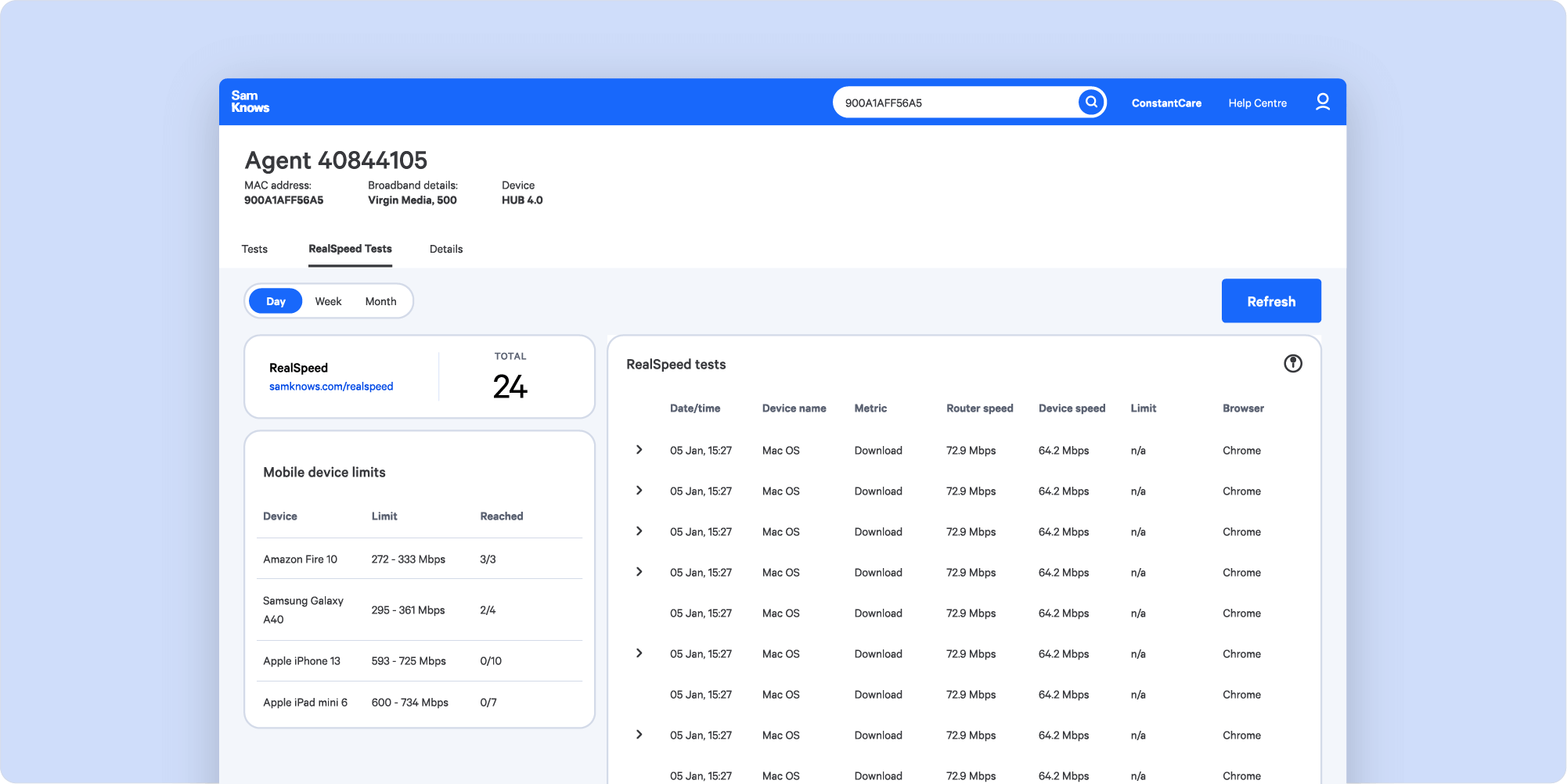
Wi-Fi performance
ISP care centers receive tons of calls every day about their network performance. Being able to see how every device is performing inside the home helps care agents isolate otherwise hard-to-track in-home faults. Also, with RealSpeed, you see the same in-home performance data that a customer is seeing, at the same time. This helps clear confusion between the available speed inside the home and the service provided to the customer’s home with total transparency.
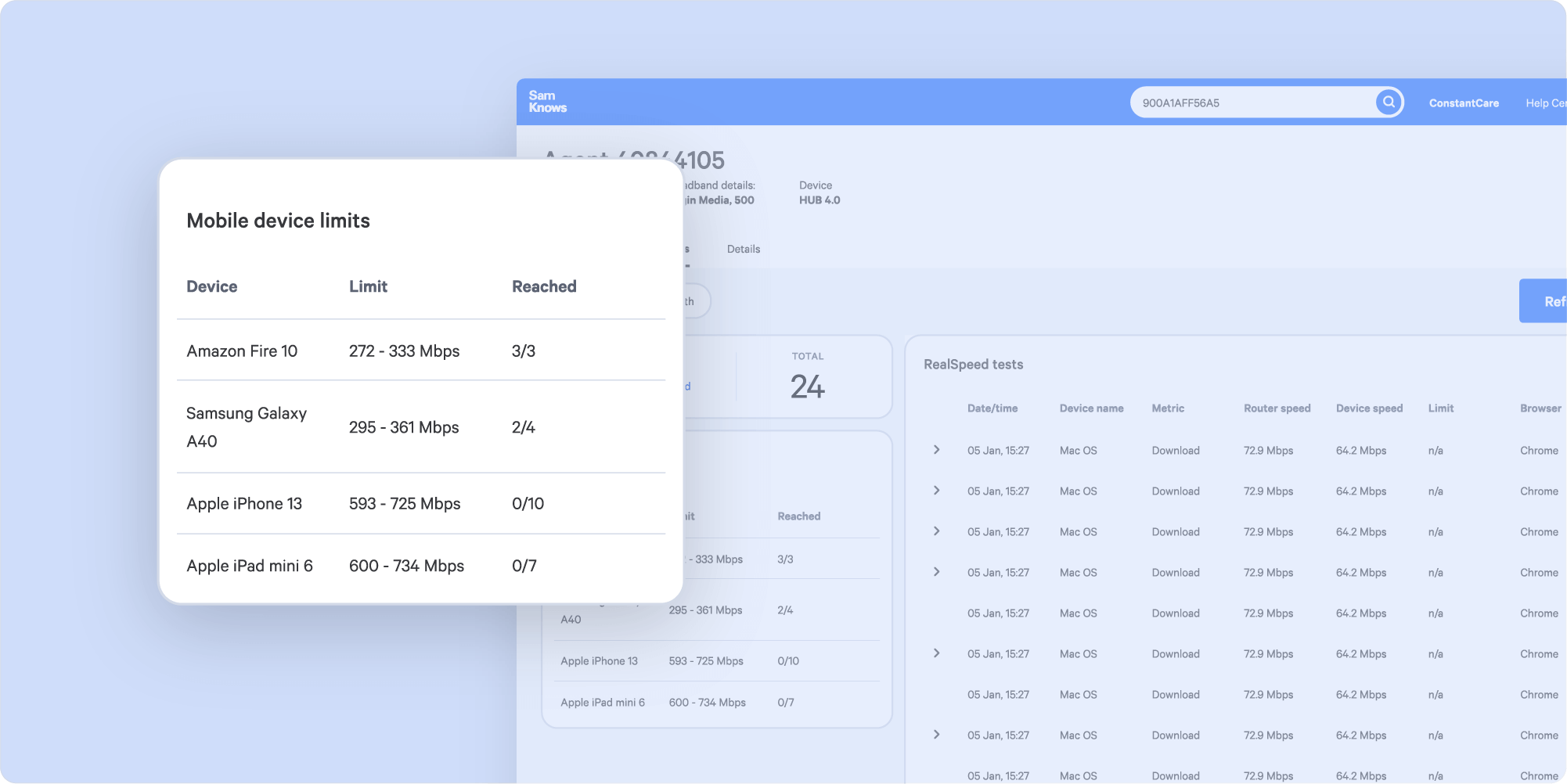
Device performance
Due to hardware and software configurations, mobile devices have a maximum speed limit. If a RealSpeed test result looks like it has been limited by the hardware, not the available speed on the network, the result will be flagged to both you and the broadband customer.
Examples:
- Apple iPhone 13 mini limit: 593 - 725 Mbps
- Amazon Fire HD 10 limit: 272 - 333 Mbps
- Samsung Galaxy A41: 402 - 491 Mbps
- - - - - -
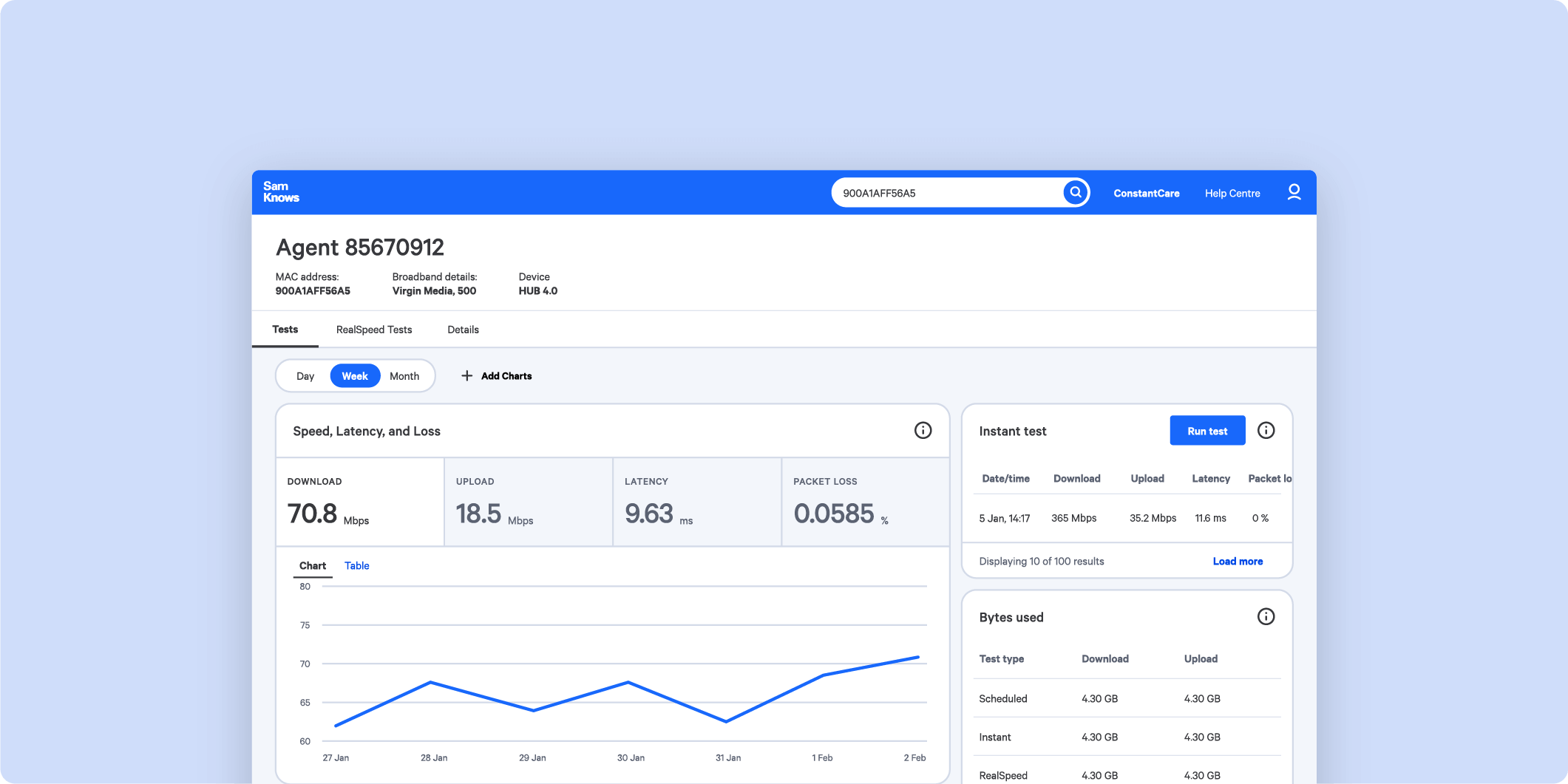
What exactly is changing today?
Today this change is really about navigation.
- Alongside Management Suite you should now see a new item in SK1 navigation: ConstantCare. You should now use ConstantCare to view the internet performance of a home. You can search for and view units in the same way that you have been doing in Management Suite.
- Continuing to view units in Management Suite will now only display unit details, but will also direct you (with a link) to ConstantCare in order to view internet performance measurements.
- If you have Care Agents or other user roles that previously only had access to Management Suite for viewing performance measurements, they will now be automatically directed to ConstantCare upon login. The experience should look the same, so this shouldn’t be a disruptive change.
What’s coming next?
The new ConstantCare area will allow us to evolve this product at a greater pace from here on. We have several improvements planned for the near future.
For example:
- Clarifying when a router has been offline for a prolonged period of time
- Consolidating the layout of information to aid glanceability
- Evolving the visualisation of scheduled test measurements for greater clarity
- - - - - -
ISPs who want to empower their care agents
Now we have a dedicated area for ConstantCare, it will help us develop new features, simplify the UI, and optimise the experience for care agents in the future. If you want to empower your support staff with tools to monitor and understand total customer experience at a glance and resolve customer queries faster, get in touch to request a demo of ConstantCare.








































